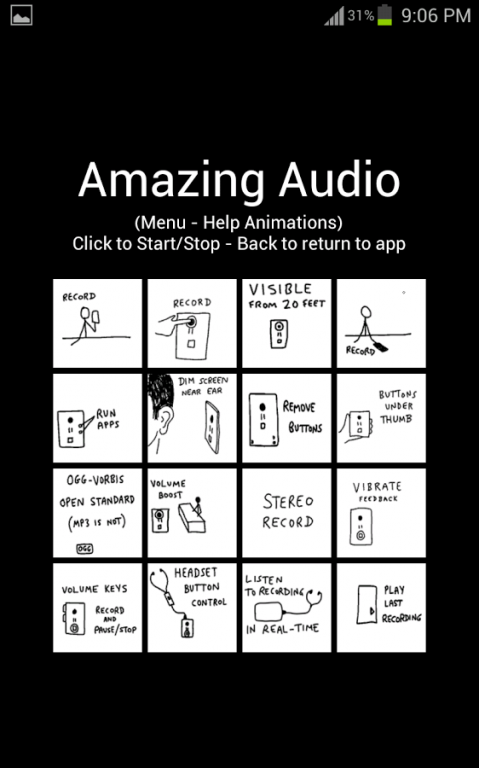Voice Recorder - Voice Effects, Field Recorder 0.10.78
Free Version
Publisher Description
HIGH QUALITY
- WAV, OGG compress or MP3 compress
- Best Audio Recorder for Stereo (Nexus are mono)
- Real Time Effects: Volume/Equalizer/Pitch/Voice Changer/Noise Gate/Voice Activity Detect
- Field Recorder - real-time monitor effects with Ear-Phones
- Best Voice Recorder for real-time monitoring of lectures.
- Call Recorder (auto incoming/outgoing)
- UI Hi-Visibility in Sunlight
- Stable & TalkBack accessible. Tested by Eyes-Free group
UNIQUE FEATURES:
- Live Monitor in Stereo (plugin earphones before rec)
- Full File Manager (built-in or Total Commander)
- Choose Recording Folder
- Volume Buttons/Headset to Record/Pause/Stop
- Proximity Sensor (Ear Detect bottom-left button to ON). Phone to Ear (Record) or Face-down/up (Record/Pause). No buttons required to Record! Touchscreen disable near Ear for safety
- Instant Play/Share/Rename last recording
- Instant label as Trash/Favorite
- Directly run apps! - Run App 1 2 3 buttons (right edge)
- Reduce Errors/Mistakes/silent space in voice memos (since easier to Pause)
- UI customizable - Remove buttons from screen
RECORD FOR HOURS
Make sure recording is not interrupted - switch to Airplane Mode, stop Alarm apps which may interrupt. Tested for 3 hours. 100 hour recording possible in 4GB file size with OGG compression.
BLIND ACCESSIBLE - TESTED WITH TALKBACK
Tested extensively by Eyes-Free google group members with rave reviews. Stable & extremely accessible with TalkBack. Help is accessible - Counter speaks recording time and state. Volume and Headset button controls. Monitor with Ear-Phones. Even Time/Date spoken separately. Can use the accessible Total Commander File Manager. Google needs to fix a bug in TalkBack on Kit Kat for Volume Button controls to work - works well for non-TalkBack users.
OGG COMPRESSION - better than MP3 !!
OGG is open, hi-quality, smaller file size. Play / Edit OGG files on Mac/PCs using free/open source VLC / Audacity.
FULL FILE MANAGER - built-in !!
OI File Manager (built-in). Switch to Total Command File Manager in Settings. Use Total Commander plugins for FTP, DropBox and other tasks
FILE MANAGEMENT - user control over files!
Files created wth UNIQUE names based on Date/Time. Organized into Daily Folders (default) or Flat (as in other apps). Use built-in file manager - create folders / organize as you please! Pick custom Recording Folder!
INSTANT LABEL - TRASH / FAVORITE
Label last recording instantly as "Trash" or "Favorite" - file moved to Trash / Favorites sub-folder - remove it later using File Manager!
INSTANT PLAY / SHARE / RENAME
Conveniently Play last recording! Click on files in File Manager to Play/Edit or Share with Skype/Email apps. Rename last recording
SCREEN DIMS - SAVE BATTERY POWER
Dim Screen on Timeout (turn on in Settings). Dims and Touchscreen disabled when phone near Ear (when Ear Detect is ON).
RUN APP 1 2 3
Buttons on right edge - run any app! Simplifies switching between often-used apps.
KITKAT - NO EXTERNAL SD CARD USAGE
Kit Kat restricts use of external SD card. Rooted device owners can enable external SD card access using something like: https://play.google.com/store/apps/details?id=com.geeksoft.extcardpatch
CONTACT:
- http://www.stereomatch.com/blog/amazing-audio-voice-recorder-app-for-android/
- E-mail: amazingaudiovoicerecorder AT stereomatch.com
About Voice Recorder - Voice Effects, Field Recorder
Voice Recorder - Voice Effects, Field Recorder is a free app for Android published in the PIMS & Calendars list of apps, part of Business.
The company that develops Voice Recorder - Voice Effects, Field Recorder is StereoMatch. The latest version released by its developer is 0.10.78.
To install Voice Recorder - Voice Effects, Field Recorder on your Android device, just click the green Continue To App button above to start the installation process. The app is listed on our website since 2019-10-28 and was downloaded 10 times. We have already checked if the download link is safe, however for your own protection we recommend that you scan the downloaded app with your antivirus. Your antivirus may detect the Voice Recorder - Voice Effects, Field Recorder as malware as malware if the download link to com.stereomatch.amazing.audio.voice.recorder is broken.
How to install Voice Recorder - Voice Effects, Field Recorder on your Android device:
- Click on the Continue To App button on our website. This will redirect you to Google Play.
- Once the Voice Recorder - Voice Effects, Field Recorder is shown in the Google Play listing of your Android device, you can start its download and installation. Tap on the Install button located below the search bar and to the right of the app icon.
- A pop-up window with the permissions required by Voice Recorder - Voice Effects, Field Recorder will be shown. Click on Accept to continue the process.
- Voice Recorder - Voice Effects, Field Recorder will be downloaded onto your device, displaying a progress. Once the download completes, the installation will start and you'll get a notification after the installation is finished.